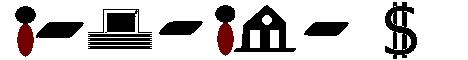"2012-03-21" Sorry Steve Jobs, We have found a very simple bug to the Ios distribution <= 5.1.1 for the Wifi connection,
and we didn't find information from any Apple Web sites or other Forum on the web!
Using any device as Ipad, Iphone or Apple Ios <=5.1.1, maybe you can find problems to set your wifi network configuration
when the router you access has an IP range different then 192.168.1.* (or 192.168.*.*)
so we suppose this IP range is defined inside the environment of Ios <= 5.1.1 (Please advise us if you know or find this setting, Thanks! )
We think this is a real bug, because any device or PC automatically receive any IP address in DHCP (or Static) connecting to the gateway who provide his DNS.
We hope to find this solution in the official documention on the Big G. site !
So if you manage any public wifi spot, we advice to check your router configuration to be 'visible' to every device..
We don't explain here other settings of your Apple network configuration as you can find everywhere on the web as Dhcp, Channels, WPA2-PSK, Aes, Wps, etc. but we show a Wifi/Internet configuration of our generic Router (TP-LINK) working with Ipad2, Iphone, any PC Win OS, Linux (Ubuntu>8):
We think this is a real bug, because any device or PC automatically receive any IP address in DHCP (or Static) connecting to the gateway who provide his DNS.
We hope to find this solution in the official documention on the Big G. site !
So if you manage any public wifi spot, we advice to check your router configuration to be 'visible' to every device..
We don't explain here other settings of your Apple network configuration as you can find everywhere on the web as Dhcp, Channels, WPA2-PSK, Aes, Wps, etc. but we show a Wifi/Internet configuration of our generic Router (TP-LINK) working with Ipad2, Iphone, any PC Win OS, Linux (Ubuntu>8):
- Ip router (gateway): 192.168.1.1 (mandatory)
- Subnet mask: 255.255.255.0
- Dinamic route: RIP2-B
- direction: both
- multicast: IGMP v2
- Igmp snoop: on
- DHCP: on
- ========================
- Channel: 1
- RTS/CTS: 2347
- fragmentation (?): 2346
- DTMS: 1
- Wireless: 802.11b+g+n
- Band of channel: 20/40MHx
- Interval: auto
- MCS: auto
- Ssid index: 1
- Ssid visible: no
- WPS: no
- Authentication: WPA-PSK/WPA2-PSK
- Cryptografy: TKIP/AES
- Key (password): (your password)
- WDS: off
- filter MAC (address): off